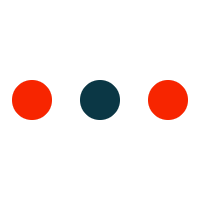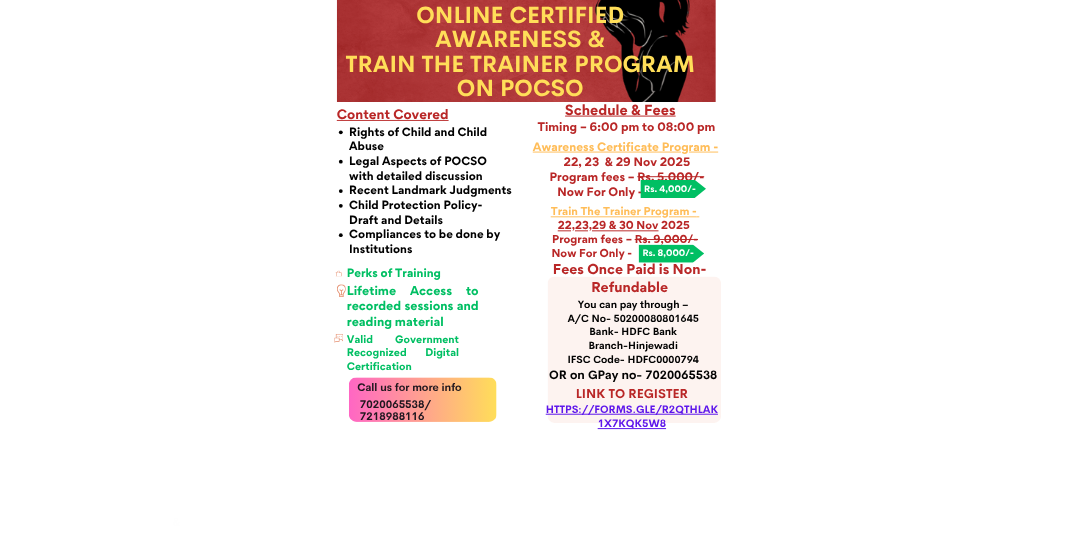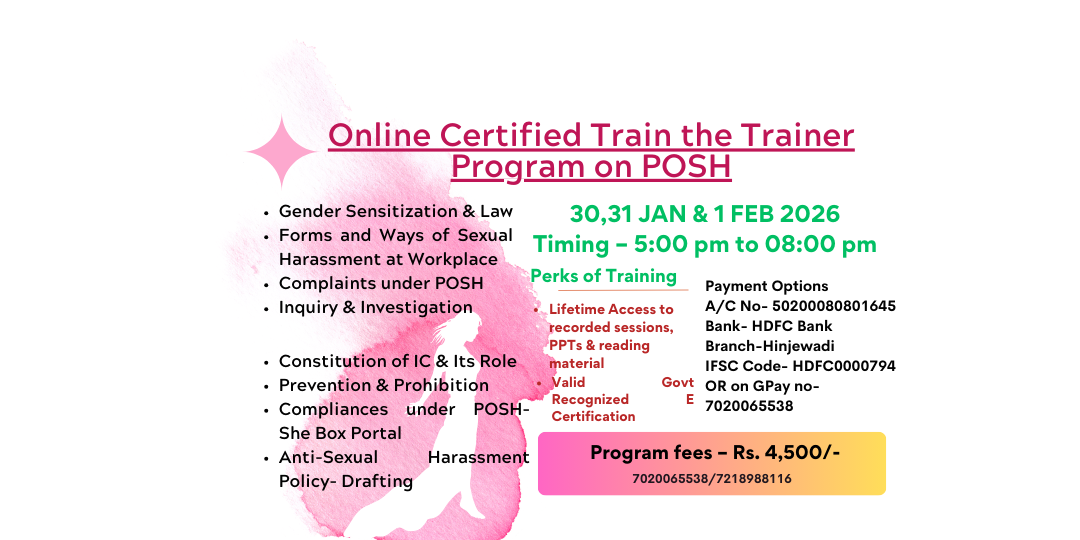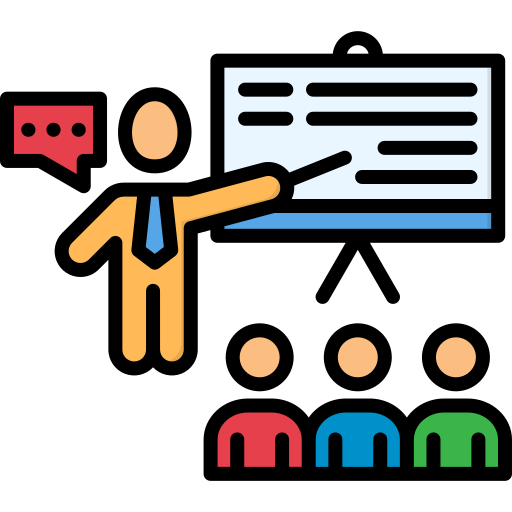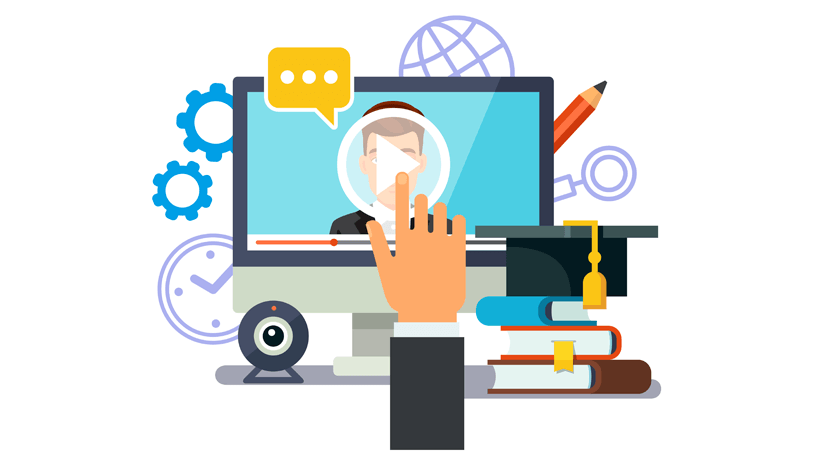|
Total Duration- 5 Hours
|
|
|
|
|
|
|
Learning Objective-
|
|
|
|
|
|
|
1. To get acquainted with basic utility of MS Power Point
|
|
|
|
|
|
2. To understand the functionalities of MS Power Point
|
|
|
|
|
|
|
|
|
|
|
|
|
Learning Outcomes-
|
|
|
|
|
|
|
1. Students will be able to develop in depth understanding about
utility of MS Power Point
|
|
|
2.Students will be able to utilize functionalities efficiently while preparing
PPTs and
presenting them.
|
|
|
|
|
|
|
|
|
Syllabus
|
|
|
|
|
|
|
|
Module No
|
Particulars
|
Hours allocated
|
|
|
|
|
|
1
|
File and Home Tab
|
1
|
|
|
|
|
|
2
|
Insert, Draw & Design Tab
|
1
|
|
|
|
|
|
3
|
Transitions & Animations Tab
|
1
|
|
|
|
|
|
4
|
Slideshow, Record, Review & View Tab
|
1
|
|
|
|
|
|
|
|
|
|
|
|
|
Assessment-
|
|
|
|
|
|
|
|
Total 50 marks assessment will be conducted.
|
|
|
|
|
|
Assessment will be of 1 hour.
|
|
|
|
|
|
|
Participants have to prepare and submit a presentation of five slides
on the given topic
through Google form.
|